Understanding the Data Dictionary
The items in the Dictionary can be classified in three categories: Business Concepts, Data Types and Message Concepts.
Business Concepts are Dictionary items with a business semantic meaning. The following items are part of this category:
Data Types are Dictionary items that unambiguously specifies the set of valid values of a Business Element or of a Message Element.
Message Concepts are Dictionary items used in Message Definitions. The following items are part of this category:
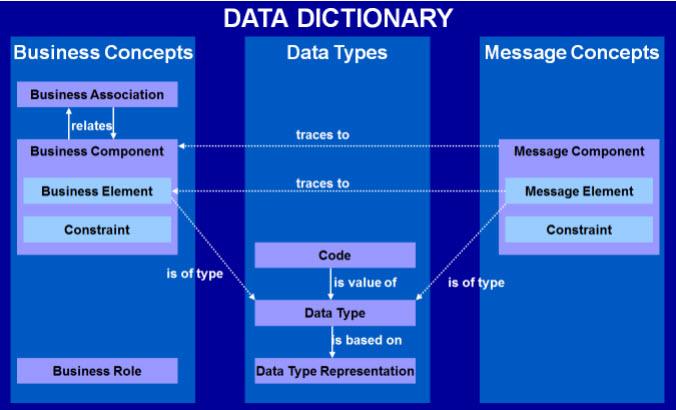
This diagram shows the conceptual structure of the Dictionary. It shows all types of Dictionary items and the relationships between them.
Dictionary items definitions
Business Component
Representation of a (part of a) key business notion, characterised by specific Business Elements. Each Business Component may have one or more Associations with other Business Components. A Business Component is uniquely identified in the Dictionary.
Examples: TradeTransaction, Account, CashEntry
Business Element
A business characteristic of a Business Component. A Business Element is uniquely identified in its Business Component, its meaning can only be described unambiguously in combination with its Business Component.
When a business characteristic of a Business Component may be repeated in an instance of that Component, a multiplicity information is added behind the Business Element name between square brackets; e.g. "[2..n]" - meaning that the characteristic can be repeated two to an indefinite number of times.
Examples: DealPrice (in TradeTransaction), SettledQuantity (in SecuritiesTransfer), Amount (in CashEntry).
Business Association
A semantic relation between two Business Components. The meaning of a Business Association is always defined in combination with these two Business Components. A Business Association is therefore uniquely identified in the scope of two Business Components.
Business Associations have two Business Associations Ends.These endpointsconnect the BusinessAssociation to its BusinessComponents.
Business Role
A functional role played by a business actor in a particular BusinessProcess or BusinessTransaction.
A Business Role is uniquely identified in the Dictionary.
Examples: FinancialInstitution, CSD
Data Type and Data Type Representations
A Data Type is the unambiguous specification of the set of valid values of a Business Element or of a Message Element.
The set of valid values may be defined via a format specification or via an exhaustive enumeration of all possible values. A Data Type is uniquely identified in the Dictionary.
Each Data Type belongs to a specific category of Data Types called a Data Type Representation. Each Data Type Representation is characterized by a set of technical information required for implementation and processing.
The user-defined DataTypes are categorized in a limited number of datatype representations, such as Amount, IdentifierSet, Quantity, CodeSet, Date, Time, Text, etc. The full list of DataType representations is defined in the metamodel.
Examples of Data Types (Representation Types): PercentageRate (Rate), BalanceTypeCode (Code), PaymentDirectionIndicator (Indicator)
Message Component
A reusable Dictionary Item that is a building block for assembling Message Definitions. It is normally linked to a Business Component and characterised by specific Message Elements.
A Message Component is uniquely identified in the Dictionary. A Message Component may be qualified as a "Choice" component meaning that only one of the elements composing this Message Component may be selected in an XML instance of a message containing that Choice Message Component
Message Element
A characteristic of a Message Component. A Message Element is uniquely identified in its Message / Choice Component.
When a Message Element may be repeated in an instance of a Message Component, a multiplicity information is added behind the Message Element name between square brackets; e.g. "[0..n]" - meaning that the Message Element may be repeated 0, 1 or an indefinite number of times.
Constraint
A constraint attached to a Business or Message Component and defining specific conditions applicable to that Component or to its associated Business Components. A Constraint is uniquely identified in the scope of a Business or Message Component.
Examples: ExchangeConversionRule (applied on the Business Component CurrencyExchange), AmountsCurrencyRule (applied on the Message Component SubscriptionCashFlow2).
Some typical constraints that may appear regularly in the Dictionary are:
Additional information on items displayed on Dictionary screens
Code /Code Name
Defined in
When a Business / Message Component extends (refer to the " Extends" field description below) an other Business / Message Component, the former one inherits automatically the characteristics (i.e. the Business Elements and Constraints) of the latter.
Therefore, for each Business / Message Element and for each Constraint, the "Defined in" field indicates the original Business / Message Component from which this characteristic is inherited. For characteristics that are not inherited, the name of the current Business / Message Component is displayed.
Applies to: Business Elements; Message Elements; Constraints
Description
Provides a precise description of the meaning of the Dictionary item.
Applies to Dictionary items: Business Roles, Business Components, Message Components, Business Elements, Message Elements, Data Types and Codes.
Traces to
Message Components and Message Elements are usually based on a Business item (i.e. Business Component, Business Element or Business Association). This field indicates on which Business item, the Message Component or Element is based.
In a limited number of cases, a Message Element may have been introduced for purely technical reasons. Such a Message Elements is not based on a Business item because it has no business meaning. In this case, no "trace to" information is displayed.
Applies to: Message Components; Message Elements.
Multiplicity
Indicates the number of times a Business / Message Element may be repeated in an instance of the Business / Message Component it is defined in.
Applies to: Business Elements; Message Elements.
Registration status
The status of the item in the Repository registration life cycle. One of the following Registration Status values can be specified for each of the item:
Applies to: All Repository items.
Constraint description
A textual or formal description of the meaning of a Constraint associated to a Business or Message Component.
Applies to: Constraints.
Synonyms
There are two types of synonyms:
Type
Identifies the Business or Message Component or Data Type used to type a Business or Message Element.
Applies to: Business Elements, Message Elements.
XML attribute
Additional information provided for a Data Type, specifying values for technical information that is relevant for the Data Type Representation to which the Data Type belongs. This information appears in the XML schema. The XML attribute is a name / value pair that is specified in the XML start-tag.
An XML attribute has a Data Type assigned, specifying the set of valid values of the XML attribute.
Example:The "Currency" XML Attribute in the "CurrencyAndAmount" Data Type specifies the Currency in which the amount must be considered.
Applies to: Data Types (of the Representation Type "Quantity" or "Amount").
XML tag
Specific name assigned to a Message Element. This name will appear as an XML tag in XML instances of Messages re-using this Message Element as well as in XML Schemas of Messages re-using this Message Element.
XML tags are attributed by the RA. They are derived from the full name of the element which is abbreviated according to an algorithm.
The mapping list of abbreviations used in XML tags is available here and is updated on a regular basis.
Note: There are exceptions that cannot be automated using the algorithm and, sometimes, the tag is attributed by the RA. Applies to: Message Elements.
XML Tags
The mapping list of abbreviations used in XML tags is available here and is updated on a regular basis.
